Back in the day, you had to receive a signature document attached to an email, download it, print it, sign it then fax it or scan the document and attach the file to a return email! Blendable is working to eliminate the inconvenience of cumbersome, paper-based signatures using DocuSign eSignature.
Convenient
DocuSign eSignature is a safe, simple way to digitally sign agreements from anywhere, on virtually any device.
Safe
DocuSign meets some of the most stringent Canadian and global security standards, and uses the strongest data encryption technologies available to keep your identity and electronic signature safe.
Easy to use (here's how)
- You'll receive an email from Docusign sent on behalf of Blendable.
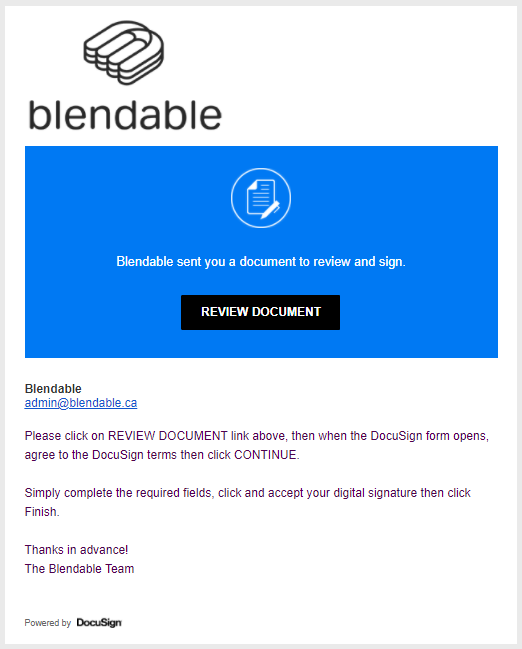
- Click on the REVIEW DOCUMENT button.
- Click on the link to review the disclosure, then click on the checkbox to indicate that you agree to conduct business with us electronically. The checkbox has to be clicked in order to view and sign the document. Once checked, the CONTINUE button will be enabled so you can begin the signing process. Alternatively, you can click on the OTHER ACTIONS drop down to Decline to Sign or take other action such as printing and signing.
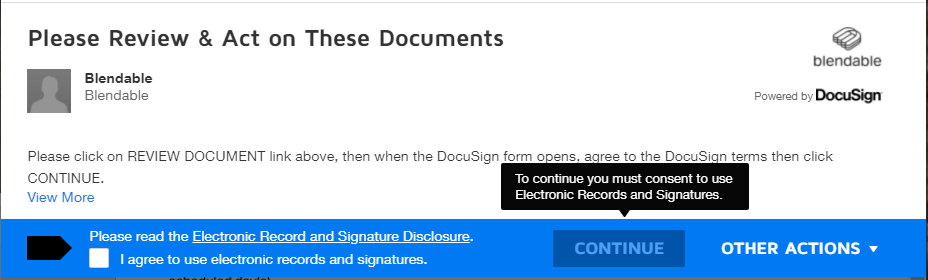
- Start the signing process by clicking on the START tag on the left of the document.
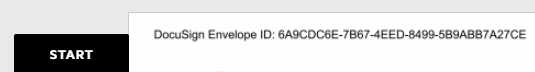
- Fill out the required fields on the form. DocuSign will guide you through the process with a tag on the left of the document. Required fields are outlined in red and identified by DocuSign while Optional are outlined in gray.

- When you hit to Sign ↓ button with a down arrow, the tag will switch to SIGN. Click the button. you'll be asked to Adopt your Signature
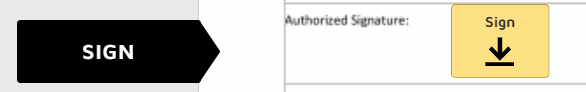
- You'll be asked to Adopt Your Signature. You can choose to accept the default style, choose another one, draw your own on a touch device, or upload an image copy of your real signature. Any of those electronic representation choices are acceptable and valid as an electronic signature.
Once you've made your choice, click on the ADOPT AND SIGN button.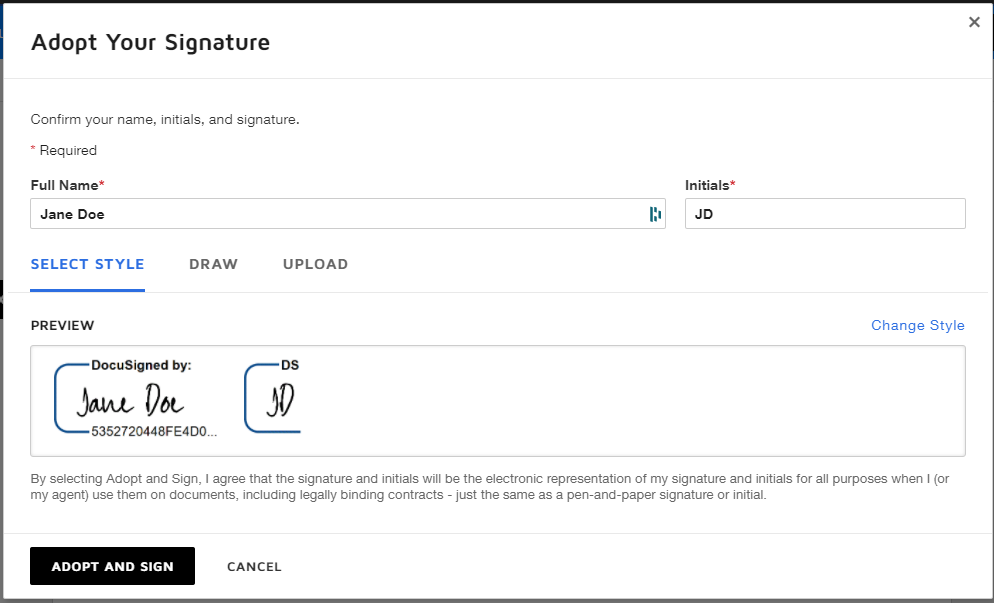
- You might be asked to to upload supporting documentation either optionally or on a required basis. If a button is on the form, simply hover over the button to see what we're requesting.

- Click the FINISH button then celebrate your sense of accomplishment!


- On the final page, you can download a copy or print the document. We'll be notified and you'll get a confirmation. If we also need to sign it, you'll get another notification with a copy that has our signature attached.
If something isn't working as expected, click the link to consult DocuSign's terrific Help Centre.